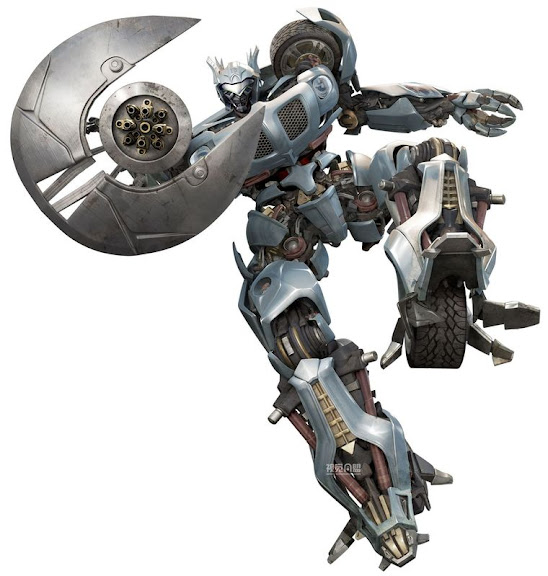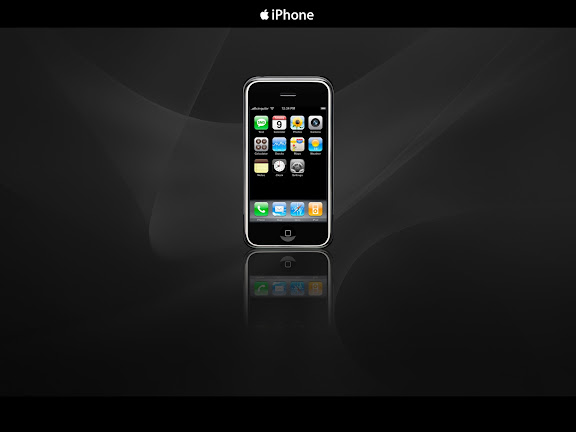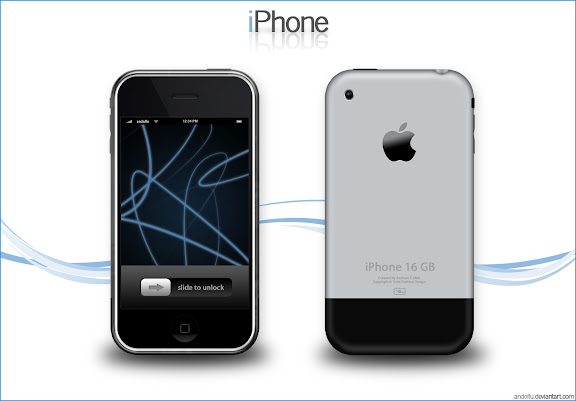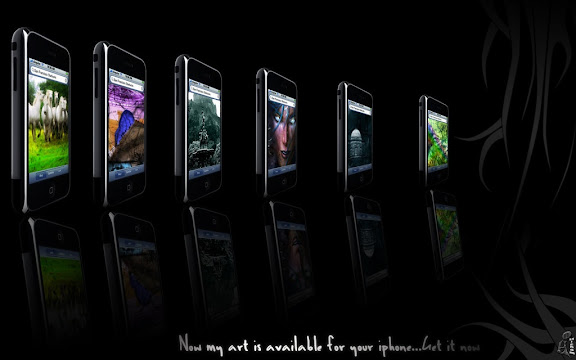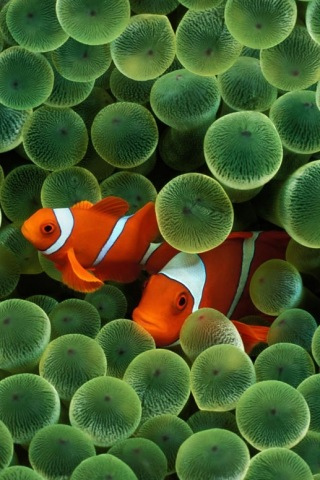How to Download Flickr Original Pictures and Make DVD Slideshow
Flickr is one of the best online photo and video hosting and sharing platform in the world. With Flickr, you can easily organize photos using tags, group, collection, and more ways. But it's not easy for us to download original photos from Flickr for backup or making photo slideshow with music from Flickr photos. This article demonstrates how to download Flickr photos in batch and use Flickr photos to make DVD slideshow with music.
Part 1: Flickr Photos Downloader - Downloadr (free software)
Downloadr is a free Flickr image downloader, which allows you to search, browse and batch download Flickr original pictures based on photo tags, user, text keyword, place, timestamp, group pools, favorites, and more. Get any Flickr photo with Downloadr and for free. Then follow easy tutorial to make Flickr DVD for TV playback. What is better than watching fantastic Flicks photos on TV!Software you need to download Flickr images in batch
1. Downloadr (Download Here).To download original Flickr images in batch using Downloadr freeware, firstly launch Downloadr software, and input keyword to search Flickr photos. The search result will show up on the right. Next, click or drag to select Flickr photos you want to download. Finally, press "Download Selected" button to download Flickr photo to computer.
It's a single virus-free file(Updatr.exe). If blocked by your web browser, make it available temporarily. Download Updatr.exe to a new folder and double-click to install, then the latest version of Downloadr is installed on your system.
2. .NET Framework 3.5 (free download from Microsoft) is required to run Downloadr. It's about 71Mb in size, so be patient.
Part 2: Making Flickr DVD Slideshow with Music
What you need:
1. Flickr Photos.
2. DVD Slideshow Maker (Wondershare DVD Slideshow Builder is recommended. )
3. Digital Music (for music video styled Flickr DVD Slideshow)
4. DVD Burner and fair quality DVD disc
Step 1: Add Downloaded Flickr Photos
Install Wondershare DVD Slideshow Builder and launch. You will start from Slideshow tab. Here, click Add Photos/Videos button, in the dialog that appears, go to the folder you have stored Flickr photos and select those you want to make Flickr DVD slideshow. Next, click the Add Music button or double click empty place on storyboard to add music.Step 2: Author Flickr DVD menu
Switch to Menu tab to author dvd menu for Flickr DVD. Many free DVD menu templates are provided on the left. Double click desired menu template to applied. And then right-click on menu to customize Flickr DVD menu. Note that you can change slideshow DVD menu background music to favorite songs. To do so, click the browse button and select a music file from local hard drive.Step 4: Burn Flickr DVD slideshow with menu
Now it's time to burn Flickr photo slideshow to DVD. To do so, go to Create tab and select DVD Video as the output format. Subsequently, go to Option dialog to define correct TV standard. Finally, click Start to burn Flickr DVD. Once completed, you can play Flickr DVD using stand-alone DVD player and enjoy Flickr photos on TV.Download Flickr DVD slideshow Software FREE version
More about Flickr DVD Slideshow Software Maker
Related Posts:
Convert Picasa Photos to DVD Slideshow with Menu
Download Flickr Photos to DVD
Best Windows DVD Movie Making Software
Free Photo Slideshow Maker
Forever Wedding Photo Album Tool